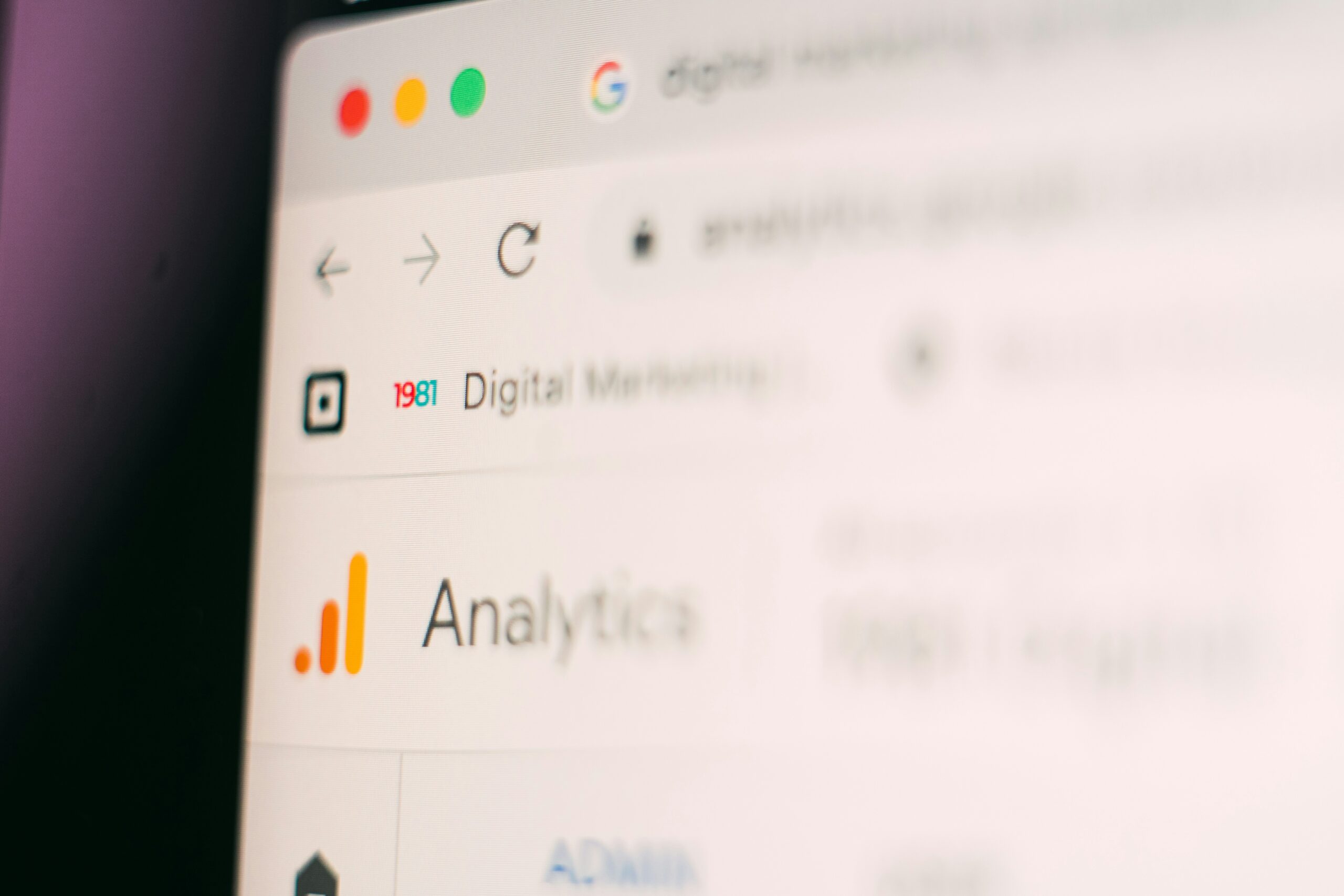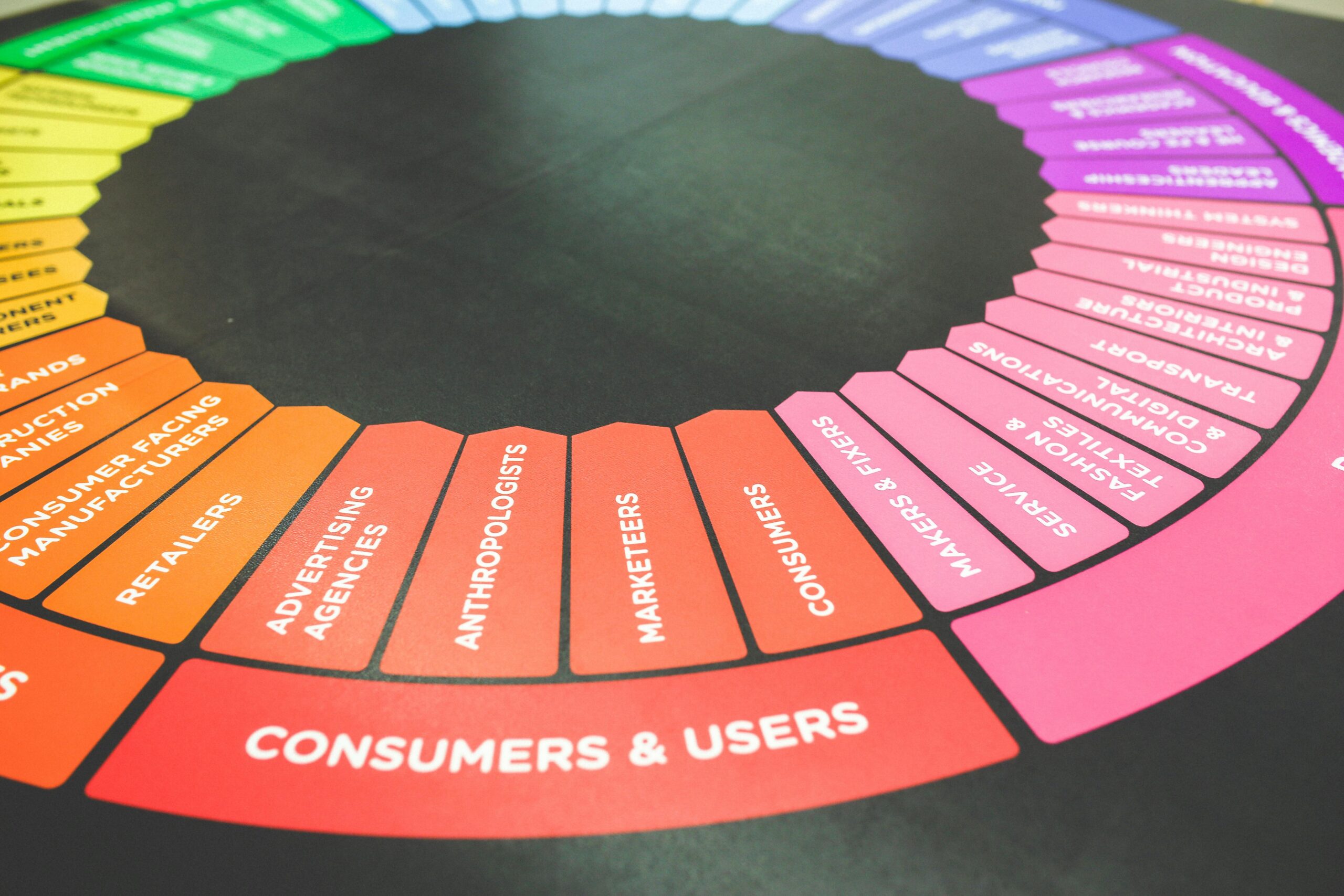Why Body Language on Camera Matters
In video shoots, presenters must rely on body language to engage viewers. Online audiences pick up on every gesture and expression: as Livestorm notes, “your upper body fills the screen, which makes every gesture, expression, and fidget obvious”. Without a physical stage, posture and facial cues become primary tools for building rapport. Confident body language on camera, from an open stance to an animated face helps your message land. In fact, expert research on virtual meetings highlights that microexpressions and subtle cues reveal genuine emotion, making it vital to be aware of what you’re conveying. By mastering on-camera body language, talent can appear more engaging and trustworthy in remote productions.
Posture and Stance: Convey Confidence On-Camera
Proper posture instantly projects energy and confidence. Duke University suggests sitting or standing tall with your shoulders back and spine straight; align your ears, shoulders and hips in one vertical line. This “positively professional” stance signals you’re attentive and poised. Position the camera at eye level (the top of your head just below the frame) so you’re neither looking down nor craning upwards. Good alignment also improves breathing and vocal strength as Duke University experts note, sitting up straight makes you “appear more energetic” and even your voice sound more powerful. Avoid slouching, leaning too far forward, or hunching over a laptop, as these convey disengagement or fatigue.
- Sit or stand with a straight back and relaxed shoulders.
- Keep feet flat and hips at a 90° angle if seated.
- Lean slightly forward when making a key point to engage viewers.
- Use a chair or desk height that keeps the camera at eye level.
Eye Contact: Look into the Lens
In virtual presentations, eye contact means looking at the camera lens. By gazing into the camera you create a sense of direct connection with viewers. To achieve this, Second Nature advises positioning the webcam at or just above eye height and looking straight into it when speaking. Avoid the common pitfall of staring at your own video feed or notes on a separate screen, which breaks the illusion of face-to-face engagement. Instead, place notes or slide cues near the camera so you can glance at them subtly, then return your gaze to the lens. Experts even suggest sticking a reminder like “LOOK HERE” next to the camera to keep focus. Consistent virtual eye contact signals confidence and keeps the audience attentive, mirroring the trust built by natural eye contact in person.
- Camera at eye level: Ensure the camera is raised so you look straight ahead, not down at the screen.
- Focus on the lens: Look directly into the webcam when speaking to simulate eye contact.
- Minimize off-screen glances: Keep reference materials (slides, notes) on the same monitor and glance at the camera frequently when listening or taking notes.
Facial Expressions and Microexpressions: Show Your Energy
Your face does most of the communicative heavy lifting on camera. Even a small smile or nod can make you seem more engaged and approachable. In fact, Second Nature advises presenters to amplify their expressions on video, since subtle cues may not register as clearly on screen. For a warm presence, smile genuinely as smiling releases “feel-good” neurotransmitters and makes you appear more successful and likable. Likewise, let your facial tone match the topic: show enthusiasm with raised eyebrows and bright eyes for exciting points, and show concern or seriousness with a calm, focused look for important topics.
Pay attention to microexpressions, the fleeting muscle movements that reveal true feelings. Even unconscious frowns or raised brows can influence how your message is received. Practice in front of a mirror or record test videos to notice any unintended expressions. Duke University communication coaches emphasize using expressive cues like nodding, smiling, or lifting eyebrows to actively communicate interest. For example, one expert increased his facial reactions (smiling, leaning forward, raising eyebrows) during video meetings to combat “resting face” neutrality. The takeaway: be animated and intentional with your face to help the audience read your enthusiasm.
- Smile more: A genuine smile makes you appear enthusiastic and helps viewers enjoy the message.
- Match your expressions: Show concern, excitement or confidence on your face as the topic requires. Mirroring your words with facial cues keeps the audience in sync.
- Use expressive cues: Raise eyebrows or nod to signal interest and understanding, especially when listening or reacting to another speaker.
- Watch for micro-cues: Be aware of quick, subtle expressions (tension, frowns) and strive for a relaxed, engaging facial presence.
Gestures: Use Your Hands Effectively
Natural hand gestures can add energy and clarity to your presentation, but keep them controlled and in view. Avoid closed-off body language: crossing your arms or hiding your hands creates a psychological barrier and can signal defensiveness. Instead, keep your arms uncrossed and use open-palmed gestures to draw people in. For example, the “listen up” gesture (one hand raised with palm up) emphasizes key points. Just be mindful of scale: don’t push your hands close to the camera, which can look overpowering.
Always keep gestures within the frame (between shoulders and waist). Movements that drift out of frame (“floating hand” off camera) are lost on the audience. If you naturally gesture while speaking, position the webcam an arm’s length away so viewers can see your hands. A Duke presenter notes that showing shoulder and hand movement creates a more natural feel than a “floating head”. It metaphorically “pulls people into the conversation”.
- Stay in frame: Keep your hands and forearms visible by sitting far enough back. Aim to include at least your head, shoulders, and upper torso.
- Open gestures: Use palms-up and outward motions to seem approachable. Open gestures support your words and make your delivery more dynamic.
- Avoid repetitive or pointing gestures: Repeating the same motion can distract, and pointing directly at the camera can feel aggressive. Use controlled, purposeful gestures instead.
- Stay still when not gesturing: Turn off fidgeting with hair, jewelry, or clothing. Such small movements draw eyes away from your message.
On-Camera Coaching & Training with Brios Media
Brios Media helps clients put these tips into practice. Our Remote Video Production service captures your team on camera from anywhere using equipment you already have while our producers coach presenters in real time. We also create professional Tutorial & Training Videos for organizations, which not only share knowledge but also train on-screen talent in effective delivery. By working with Brios Media, companies ensure that even remote shoots look polished: from setup and lighting to performance, we guide your talent to use confident posture, clear eye contact and engaging expression.
- Remote Filming & Coaching: We set up the shot and direct your talent via webcam or smartphone to ensure high-definition audio/video and confident on-camera presence.
- Custom Training Videos: We produce internal training content that includes on-camera best practices, so your team learns how to present effectively in every shoot.
- Personalized On-Camera Coaching: Our experts work one-on-one with presenters to refine their posture, delivery and comfort on video.
Ready to elevate your virtual presentations? Schedule a free strategy call with our team to discuss your next remote video production project or on-camera training session. Let Brios Media’s expertise in body language and video production help your talent look confident, engaging and professional on every virtual video shoot.